Introduction¶
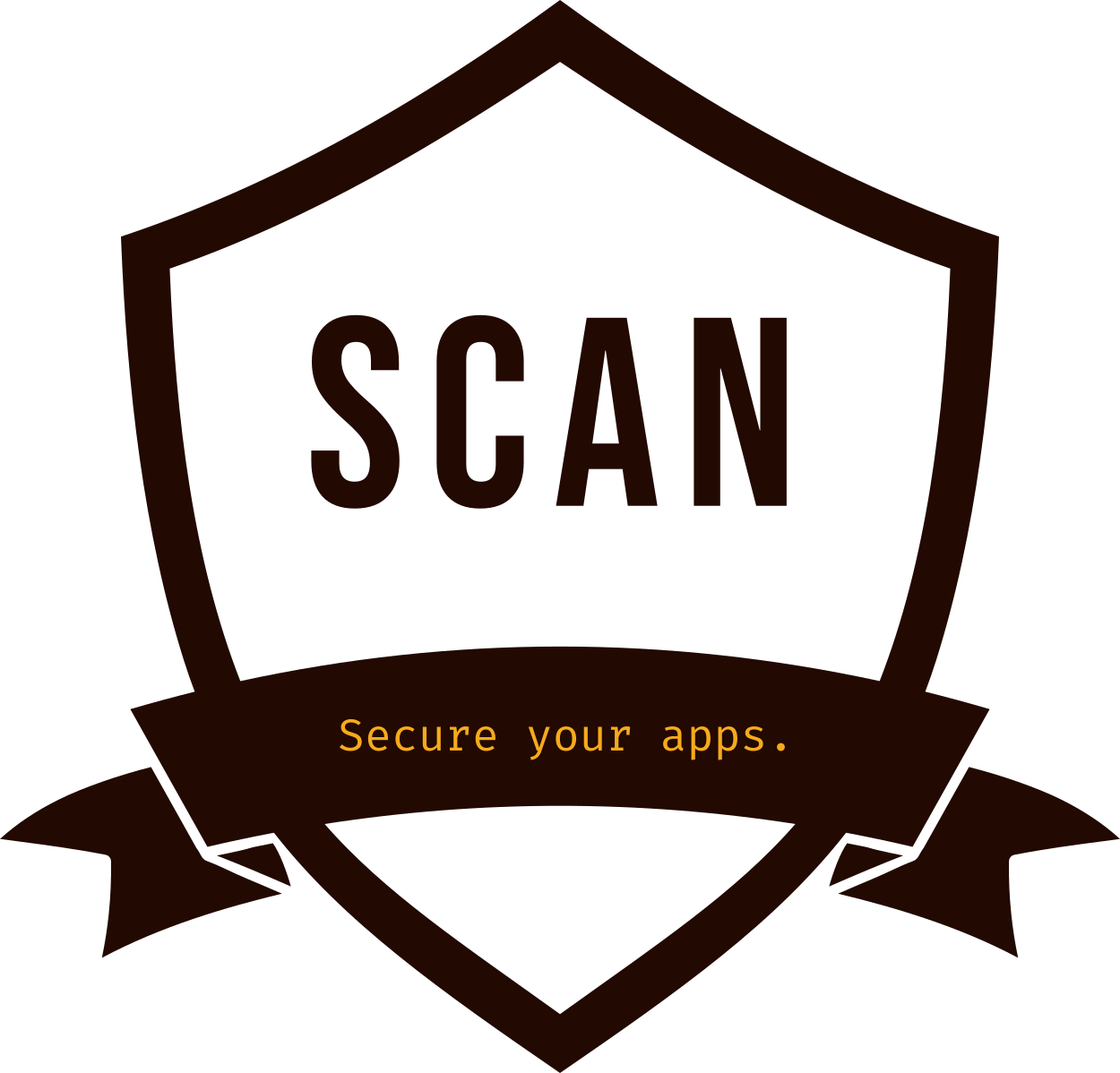
Scan (skæn) is an open-source security audit tool for modern DevOps teams. With an integrated multi-scanner based design, Scan can detect various kinds of security flaws in your application and infrastructure code in a single fast scan without the need for any remote server. The kind of flaws detected are:
- Credentials Scanning to detect accidental secret leaks
- Static Analysis Security Testing (SAST) for a range of languages and frameworks
- Open-source dependencies audit for known CVEs
- Many languages and package formats supported
- OSS Risk Audit for npm
- Dependency confusion checks for npm
- Licence violation checks
- Container image scanning for application CVEs (New)
Workflow
Scan is purpose built for DevSecOps workflow integrations with nifty features such as automatic build breaker, Pull Request summary comments, GitHub Code scanning and Bitbucket Code Insights support and so on.
Sample invocation¶
Easy one-liner command below for some casual testing (Assuming this is fine for you):
sh <(curl https://slscan.sh)
The above command simply invokes the below docker run command.
docker run --rm -e "WORKSPACE=${PWD}" -v $PWD:/app shiftleft/sast-scan scan --build
MD5 hashes for the scripts¶
| MD5 | Script | URL |
|---|---|---|
| ad68b19ab0f01175df90b145451b1a1d | slscan.sh | https://slscan.sh |
| 3e90e3250f4e8a15c2b808fb00171cab | install | https://slscan.sh/install |
| 9a10d9115d7b096db7921231f9fedc47 | credscan | https://slscan.sh/credscan |
For arm64 based CPU such as Apple M1 use the :arm tag.
docker run --rm -e "WORKSPACE=${PWD}" -v $PWD:/app shiftleft/sast-scan:arm scan --build
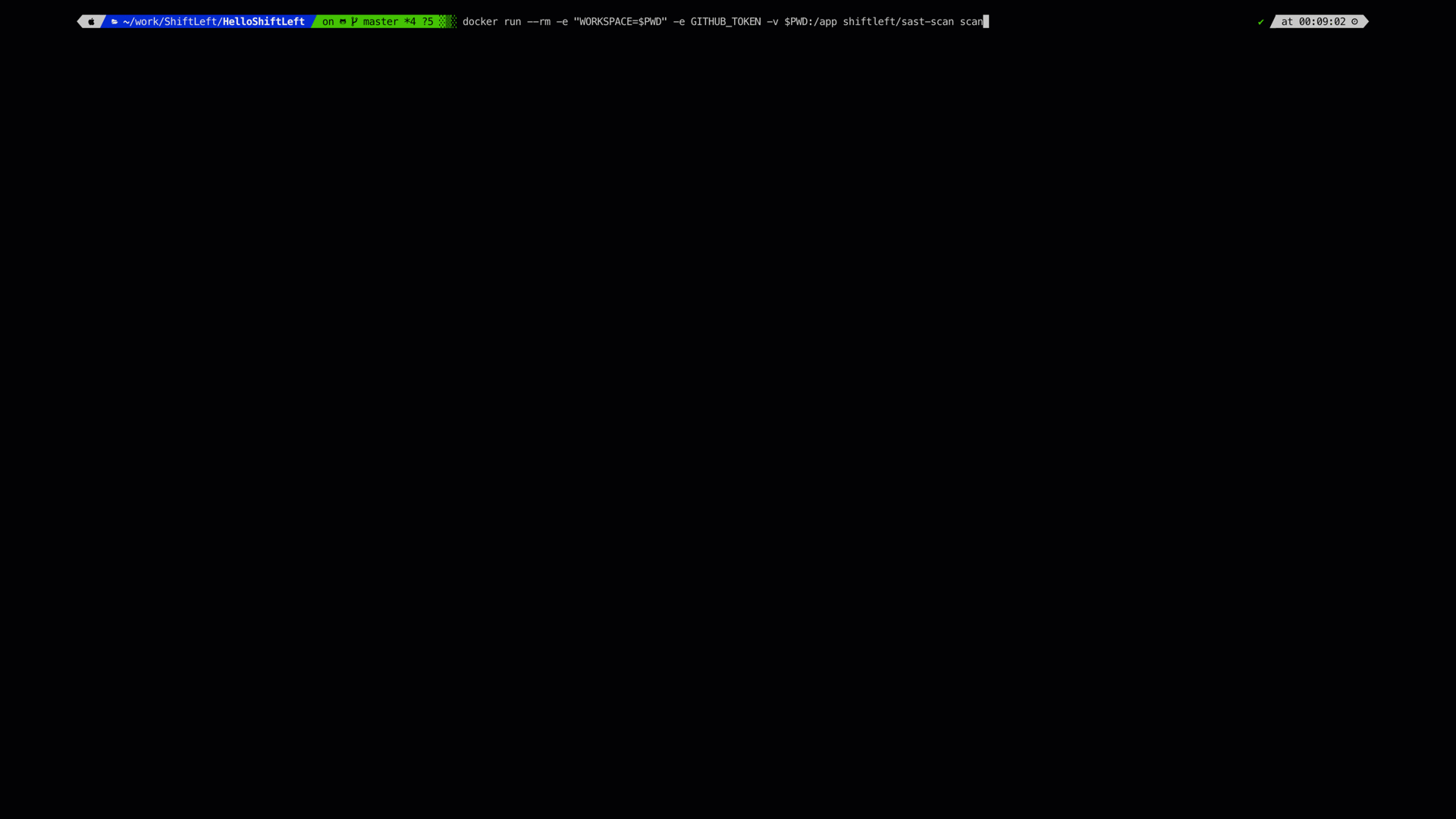
Scan is also available as an AppImage. Please download the latest version from GitHub releases or use the one-liner command below.
sh <(curl https://slscan.sh/install)
Expanded version of the one-liner command.
wget https://github.com/ShiftLeftSecurity/sast-scan/releases/download/v1.9.27/scan
chmod +x scan
./scan -t nodejs
Supported Languages & Frameworks¶
Full list of supported languages is as follows:
| Language | Scan Type (--type) | Credential Scan | SAST | Dependency Scan | License Audit | Build Breaker |
|---|---|---|---|---|---|---|
| Salesforce Apex | apex | ✓ | ✓ | ✓ | ||
| Ansible | ansible | ✓ | 🚧 | |||
| AWS CloudFormation / CDK | aws | ✓ | ✓ | ✓ | ||
| Azure Resource Manager Templates | arm | ✓ | ✓ | ✓ | ||
| Bash | bash | ✓ | ✓ | ✓ | ||
| C/C++ | cpp | ✓ | 🚧 | ✓ | ||
| Clojure | clojure | ✓ | ✓ | ✓ | ||
| Dart | dart | ✓ | ✓ | ✓ | ||
| Dockerfile | dockerfile | ✓ | ✓ | ✓ | ||
| Elixir | elixir | ✓ | ✓ | ✓ | ||
| Go | go | ✓ | ✓ | ✓ | ✓ | ✓ |
| Haskell | haskell | ✓ | ✓ | ✓ | ||
| Java | java | ✓ | ✓ | ✓ | ✓ | ✓ |
| Kotlin | kotlin | ✓ | ✓ | ✓ | ✓ | ✓ |
| Scala | scala | ✓ | ✓ | ✓ | ✓ | ✓ |
| Groovy | groovy | ✓ | ✓ | ✓ | ✓ | ✓ |
| JSP | jsp | ✓ | ✓ | ✓ | ✓ | ✓ |
| Node.js | nodejs | ✓ | 🚧 | ✓ | ✓ | ✓ |
| PL/SQL | plsql | ✓ | ✓ | ✓ | ||
| Php | php | ✓ | ✓ | ✓ | ✓ | ✓ |
| Python | python | ✓ | ✓ | ✓ | ✓ | ✓ |
| Ruby | ruby | ✓ | ✓ (1) | ✓ | ✓ | |
| Rust | rust | ✓ | ✓ | ✓ | ||
| Helm Charts | yaml | ✓ | ✓ | ✓ | ||
| Kubernetes | kubernetes | ✓ | ✓ | ✓ | ||
| Serverless | serverless | ✓ | ✓ | ✓ | ||
| Terraform | terraform | ✓ | ✓ | ✓ | ||
| Salesforce Visual Force | vf | ✓ | ✓ | ✓ | ||
| Apache Velocity | vm | ✓ | ✓ | ✓ | ||
| Yaml | yaml | ✓ | 🚧 | |||
| Container Image | docker | ✓ | 🚧 | ✓ |
🚧 - Work-in-progress feature
Note
(1) - For Ruby, brakeman is the only supported tool and is currently not bundled with the scan image. Once you have a suitable license for brakeman (Not free for commercial use), run the below commands before invoking scan.
sudo gem install brakeman
brakeman -q --no-exit-on-warn --no-exit-on-error -o reports/source-ruby-report.json
Scan would then take the json report source-ruby-report.json produced and use it for SARIF conversion and build breaker logic. The file should be produced in the reports directory before the invocation.
To scan AWS CDK codebase, export to cloudformation and then scan using aws type.
Start with your use case¶
- Explore the available CI/CD integrations
- Use scan with GitHub code scanning
- Scan GitLab, Bitbucket and Azure Repos
- Read more about secure development and best practices with scan for a range of languages
- Configure scan and customize the default build breaker logic
- Read more about the SARIF format used by scan for integration with any SARIF compliant SAST tool
- Learn about the Software Bill-of-Materials report produced by scan
- Learn about rolling out a telemetry service to aggregate and audit scan invocations
Support¶
Developers behind scan are available on a dedicated discord channel for questions and support. For defects, raising an issue on GitHub is best.