Integration with Bitbucket Pipelines¶
Scan supports Bitbucket pipelines both via the docker image as well as with the AppImage. In addition, Scan can:
- Automatically add PR annotations via Bitbucket Code insights when a repository variable called
SCAN_ANNOTATE_PRis set to eithertrueor1 - Add Pull Request summary comments when an app password is passed as
BITBUCKET_TOKENrepository variable along withSCAN_ANNOTATE_PR
Create a yaml file called bitbucket-pipelines.yml in the root directory of your project with the following configuration depending on your preference between docker and AppImage.
Docker based step¶
image: shiftleft/scan:latest
pipelines:
default:
- step:
script:
- scan --build
AppImage based step¶
pipelines:
default:
- step:
script:
- sh <(curl https://slscan.sh/install)
- scan --build
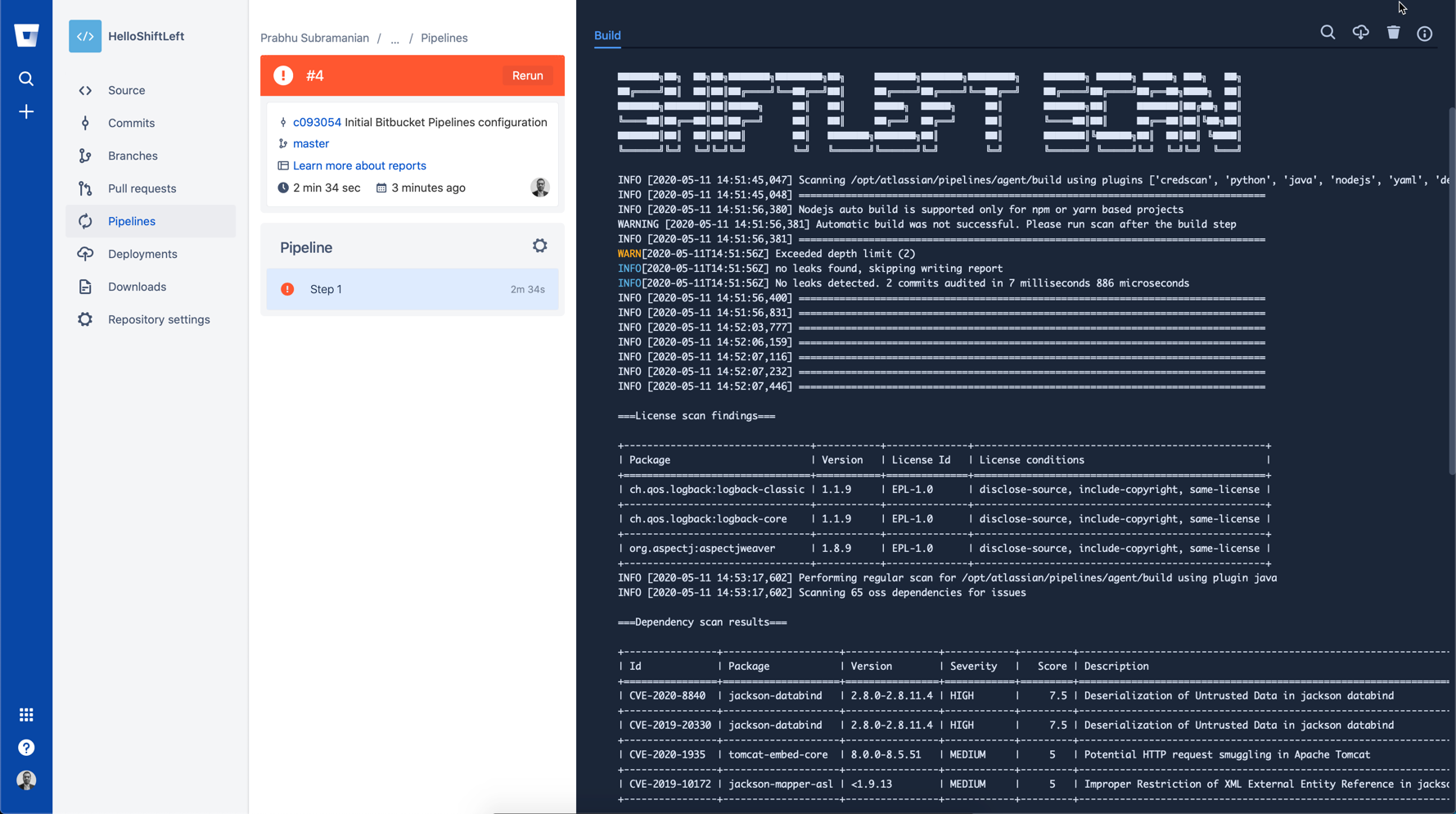
Tip
To add environment variables such as WORKSPACE or GITHUB_TOKEN for scan, Use Repository Variables under Repository Settings and then Pipelines. Such variables would automatically get picked up by scan.
Storing reports¶
Bitbucket pipelines has a pipe called Bitbucket upload file which can be used to store the scan reports for reference and auditing purposes. For example, assuming that scan reports were produced in a directory called reports, the below snippet can be used to upload the html file.
- pipe: atlassian/bitbucket-upload-file:0.1.8
variables:
BITBUCKET_USERNAME: $BITBUCKET_USERNAME
BITBUCKET_APP_PASSWORD: $BITBUCKET_APP_PASSWORD
FILENAME: 'reports/source-report.html'
Note
This pipe requires an app password with Repositories write and read permissions. To create this password, go to account settings and click on App passwords and then Create app password.
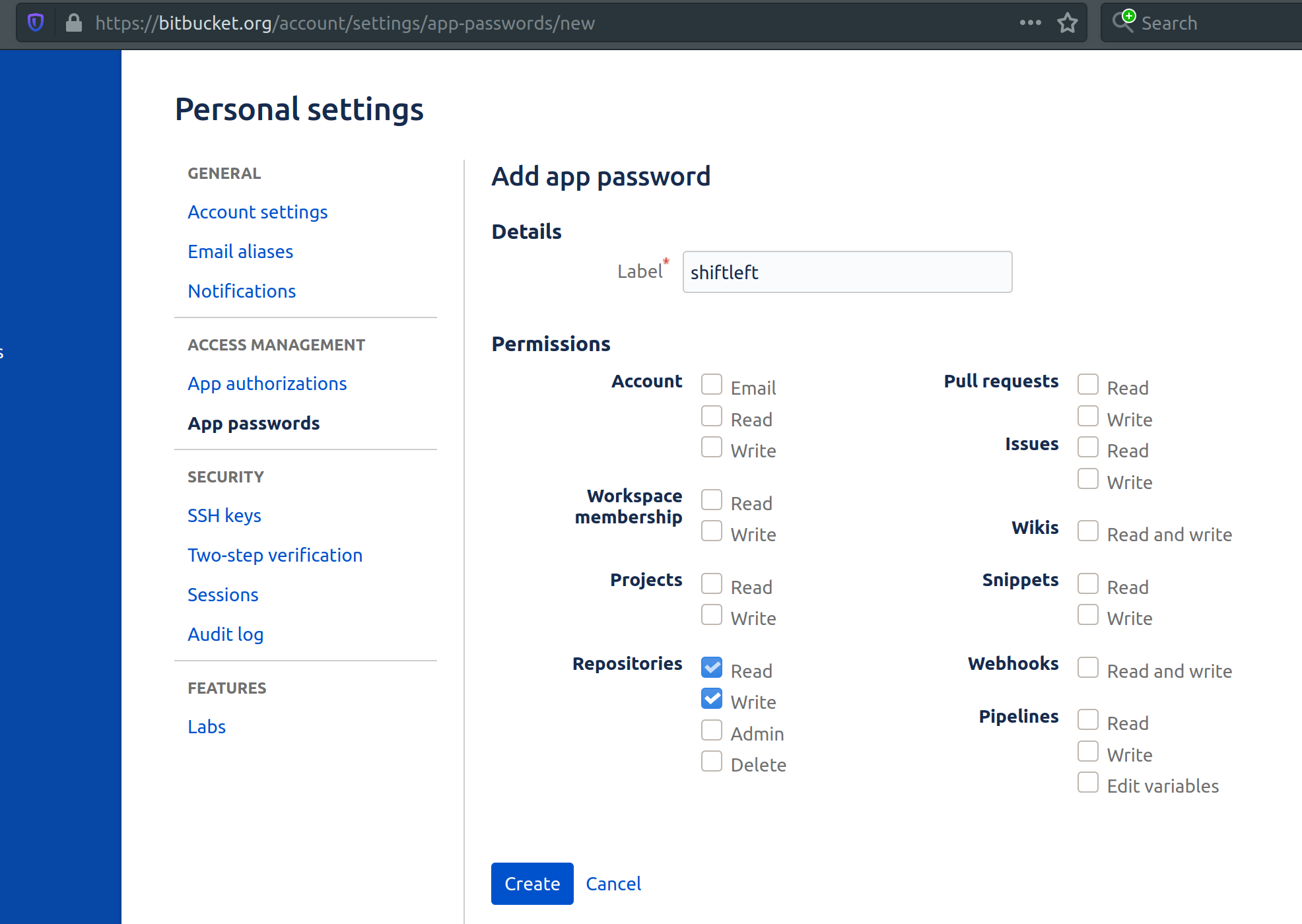
The upload file pipe is quite basic supporting only one file. It is hence recommended to zip the reports directory to upload a single zip file containing all the reports. The full configuration is shown below:
image: shiftleft/scan:latest
pipelines:
default:
- step:
script:
- scan --build --no-error
- zip -r scan-reports.zip reports/
- pipe: atlassian/bitbucket-upload-file:0.1.8
variables:
BITBUCKET_USERNAME: $BITBUCKET_USERNAME
BITBUCKET_APP_PASSWORD: $BITBUCKET_APP_PASSWORD
FILENAME: 'scan-reports.zip'
Follow this link for a full working pipeline.
Automatic Code insights integration¶
By setting the Repository variable SCAN_ANNOTATE_PR to true, scan can automatically add the findings as Code insights. No further setup or pipe is necessary. Below are some example screenshots:
Scan report would show up in the right sidebar. 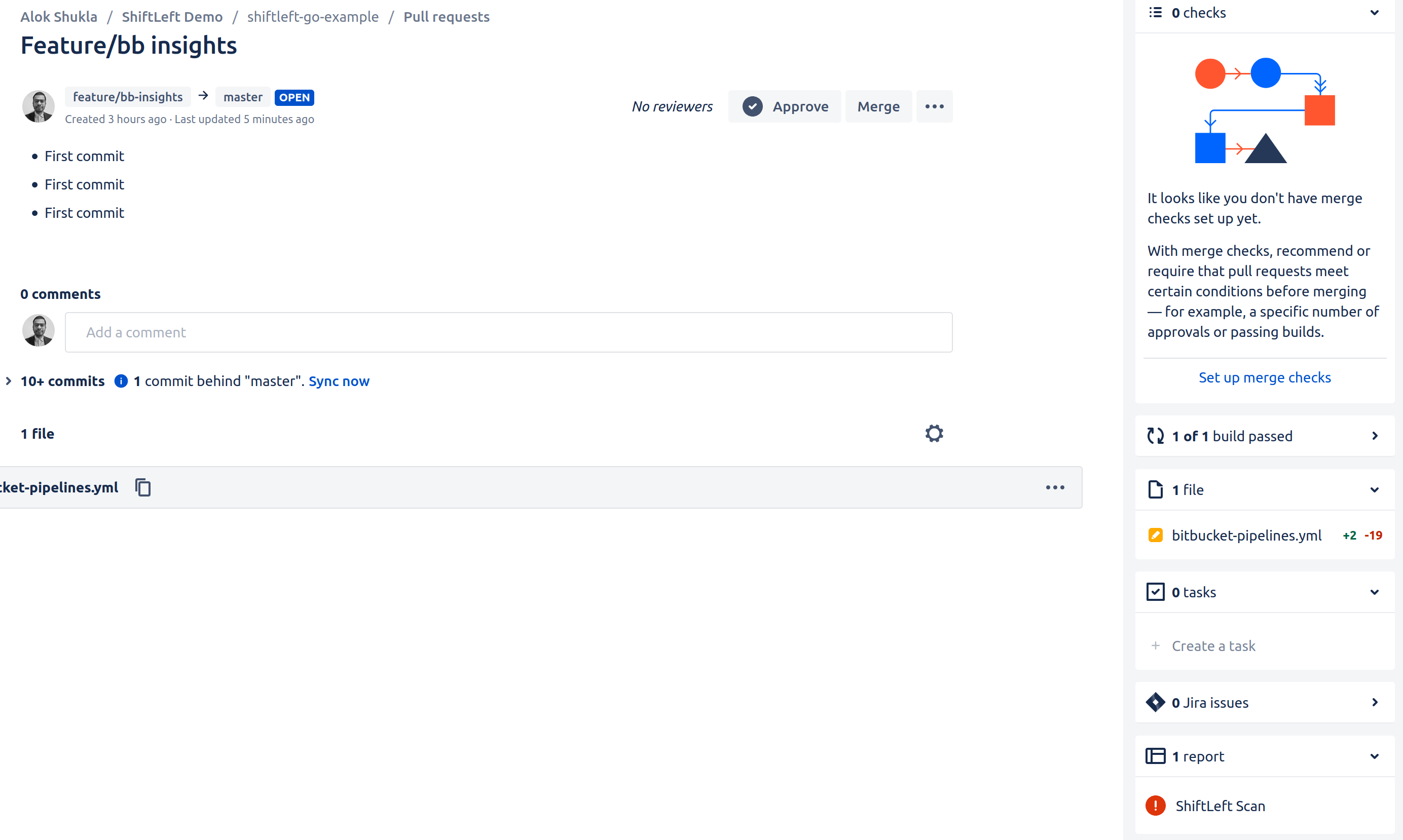
Selecting the report would present the insights view. The source code link can be clicked to see the problematic lines. 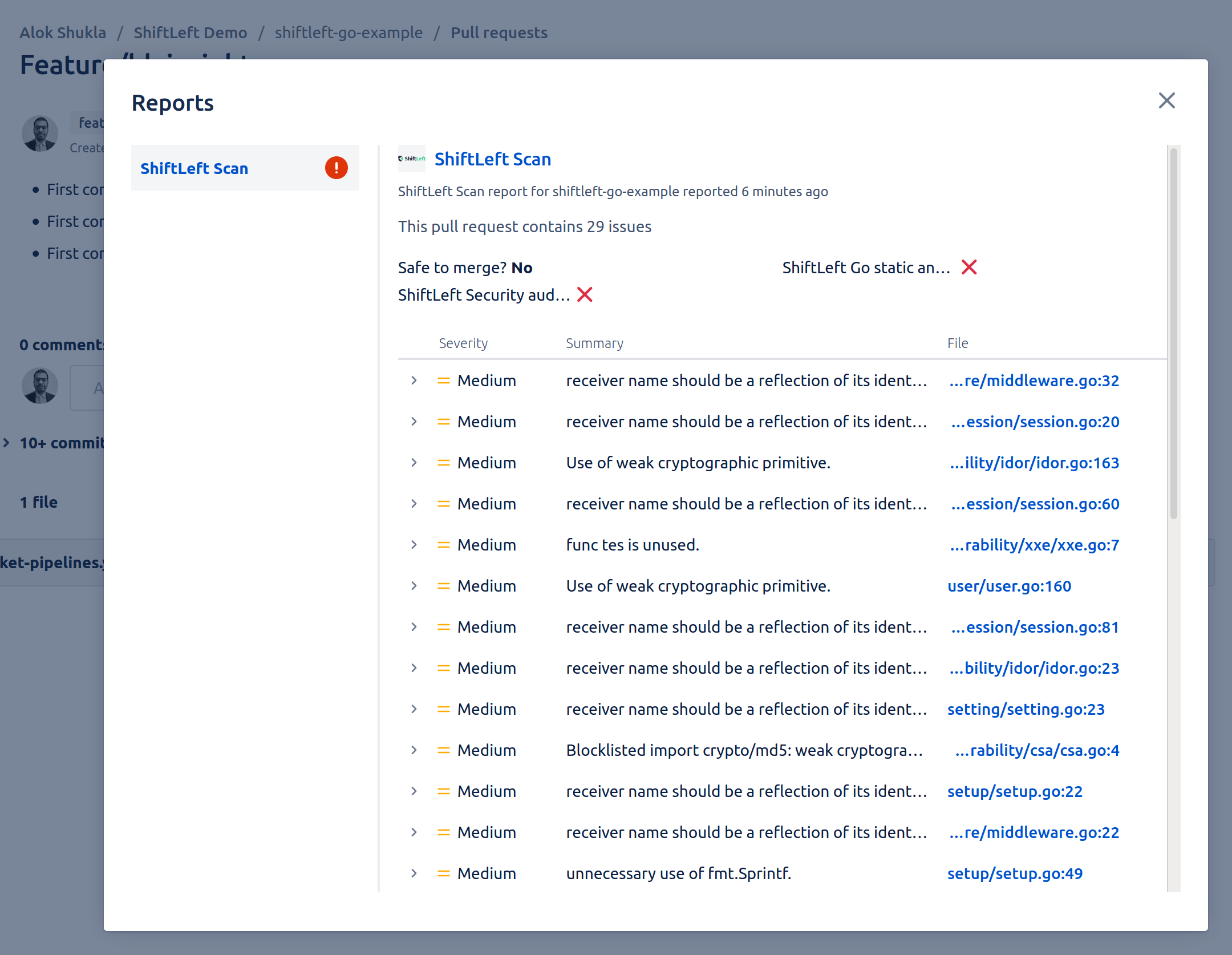
Automatic Pull Request summary comment¶
Create an app password with Pull Request Read and Write scope. Set this password as the repository variable BITBUCKET_TOKEN. Also set the Repository variable SCAN_ANNOTATE_PR to true. Now for any Pull Request builds, scan can automatically create a pull request comment from the summary. Example configuration for a pull request build is below.
image: shiftleft/scan
pipelines:
pull-requests:
'**':
- step:
script:
- scan --build --no-error -t go
Note
Pull Request comments will not be created for default builds. This is due to certain PR related variables that gets set only during a Pull Request build. Code insights will be available for all builds.
To customize the message used for the comment, create a .sastscanrc file in the repo as suggested here with the below config.
{
"PR_COMMENT_BASIC_TEMPLATE": "## Scan Summary\n%(summary)s\n## Recommendation\n%(recommendation)s\n"
}
- summary - Summary Table
- recommendation - One liner recommendation string (Hardcoded for now)
Tip
Markdown used by Bitbucket is quite specific and sensitive. Always try the markdown using the editor first prior to customizing it via the configuration file. Images via url is currently not suppored by Bitbucket.